Virtual card information
When ordering a virtual gift card, please note:
– max load per card is 150 and after this, it’s spread across multiple cards; or
– can only be used online (no in store or over phone)
– card balances cannot be combined;
– no cash withdrawal or top up is possible.
– spend with any retailer that accepts MasterCard (online);
– refunds put back on virtual card;
– not currently supported by ApplePay or GooglePay
How do I use my virtual card?
I have a VIRTUAL card and want to spend more than the balance
Can I really spend anywhere?
Yes! Anywhere in the World that accepts MasterCard. That’s over 32 million places. In-store and online.
However, you cannot pay for items over the phone. This feature has been blocked due to customer feedback on potential fraud.
You can use the card as many times as you like until the balance is spent.
There are no fees to use your card in the currency it is loaded in.
If you use your card in another currency the transaction is translated at the MasterCard exchange rate, plus a 2.75% fee.
Do I need to activate my card before using?
Yes!
We post your card (usually) via Royal Mail and at the same time we email an access code to Email address the person who ordered the gift card instructs us to.
Please look for an email from “activation@cardportal.com”, or ask the person who ordered/gave you the card.
If you still cannot find the code please use our contact form and request your “activation code”. If we have you on file, then we can liaise with you directly. If we do not, we will instruct you to speak to the purchaser. This is to protect your money.
Once you have your card and activation code, visit our website and select activate from the main menu (under the “Need Help” tab). Then PLEASE follow the 4 step activation guideline
Can I use my card online?
Yes you can!
1) Make sure you use the same address, post code you entered when you activated your card; and
2) The expiry date printed on the front of the card.
3) Make sure you do not spend above the available balance.
Can I buy something for more than the value of my card?
If you want to buy something for more than the value of your gift card, simply ask the cashier to split the payment.
If you try to buy something for more than the value on the card, your card will be rejected.
If you are attempting such a transaction on-line, please ensure the website allows for split payments. Also, note that some websites such as Amazon and EBay deduct £1 from each new payment card registered, This is later returned at their discretion.
Our NEW cards DO HAVE a PIN. Simply use as you would normally in the PDQ.
It is important they swipe as a DEBIT card and not a gift card.
Do I get cash out from a ATM?
No, sorry!
Why do you charge an activation fee?
Most other gift cards are tied to one or a limited number of retailers. So your choice is limited. These cards are funded by the retailer profit when the card is spent.
Our cards can be used anywhere that accepts MasterCard Online & in-store, and this means we need to charge a fee to cover the costs.
What fees do you charge?
There are no fees to pay to use a GBP£ card in UK or an EUR€ in the Euro Zone.
You can use the card as many times as you like until the balance is spent.
If you use your card in another currency the transaction is translated at the MasterCard exchange rate, plus a 2.75% fee.
£0.35/€0.35 will be deducted from the balance if any refunds are made to the card. This covers the fees charged.
If you loose your card or need to extend the expiry we charge a £5/€5 fee. Dormancy fees for expired cards will also apply in line with the Terms & Conditions (currently £2.50 / €2.50 for each month after expiry).
My Card doesn't work at a petrol station
I have a VIRTUAL card and want to spend more than my balance
The card can be used anywhere ONLINE (only) with a Mastercard accepting retailer. It cannot be topped up and no cash can be withdrawn.
The card can only be spent to the limit of the balance.
If you wish to buy something for more than the balance, we advise you use your Bank Debit/Credit card and use your TPG Card for the more mundane item(s) they would have otherwise used your Bank cards for (ie. an online Grocery Shop).
How do I use my VIRTUAL card?
How do I activate my card?
It’s super easy to activate your card, find your PIN, and check your balance online.
STEP ONE
Log on to www.cardportal.com on your phone or browser.
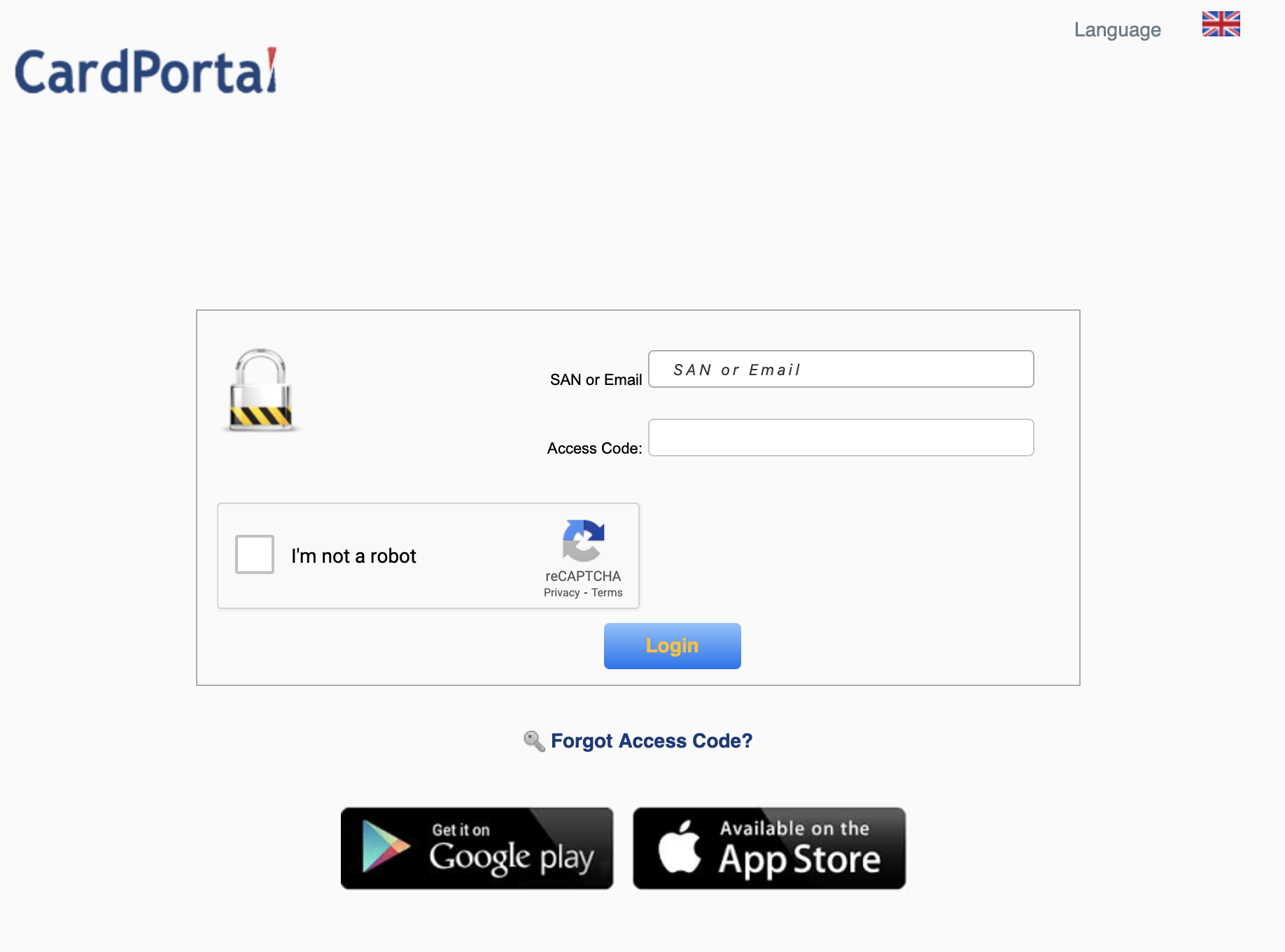
STEP TWO
Enter the 9 digit SAN number printed on the back of your card.
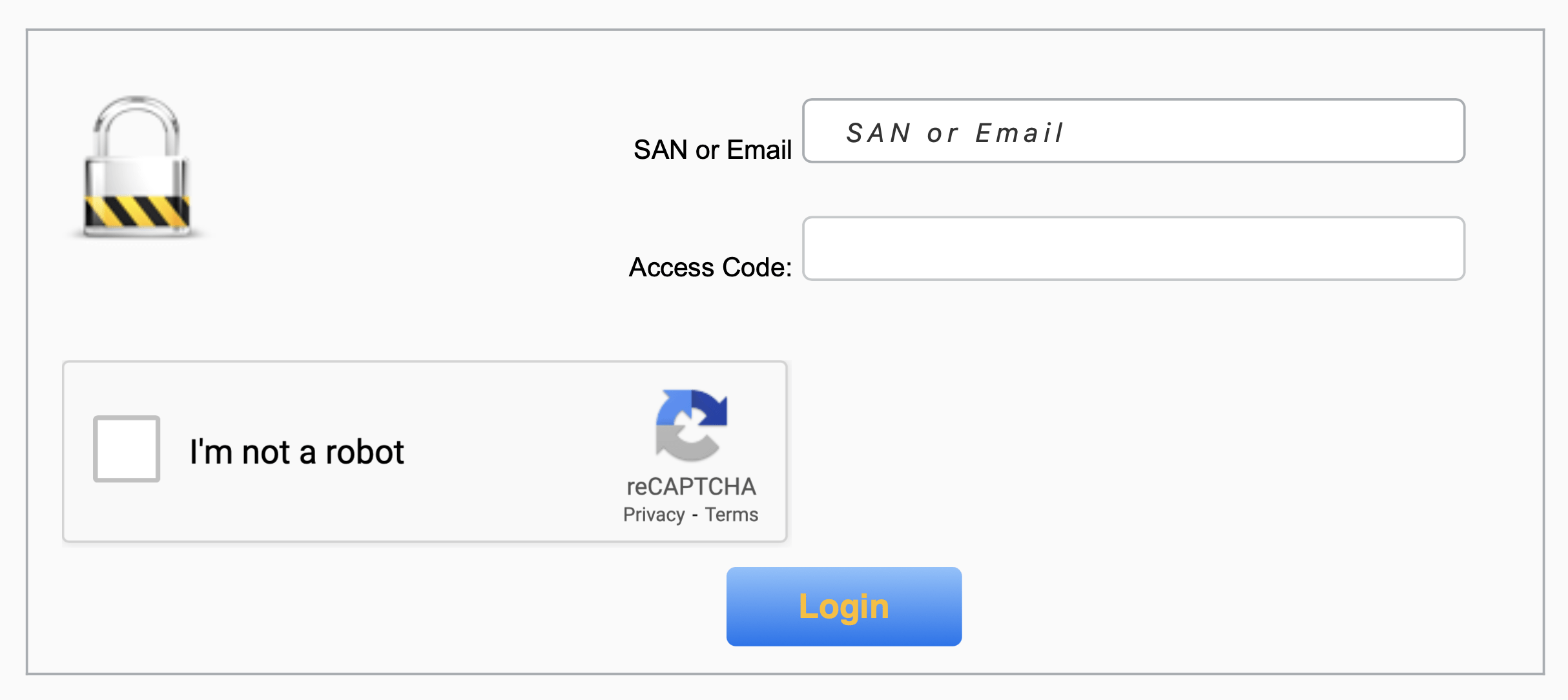
STEP THREE
Enter the 6 digit activation access code. Your activation access code is your 6 digit order number and was also sent to you in a separate activation email.
The email comes from activation@cardportal.com and may have gone to your junk/spam folder.
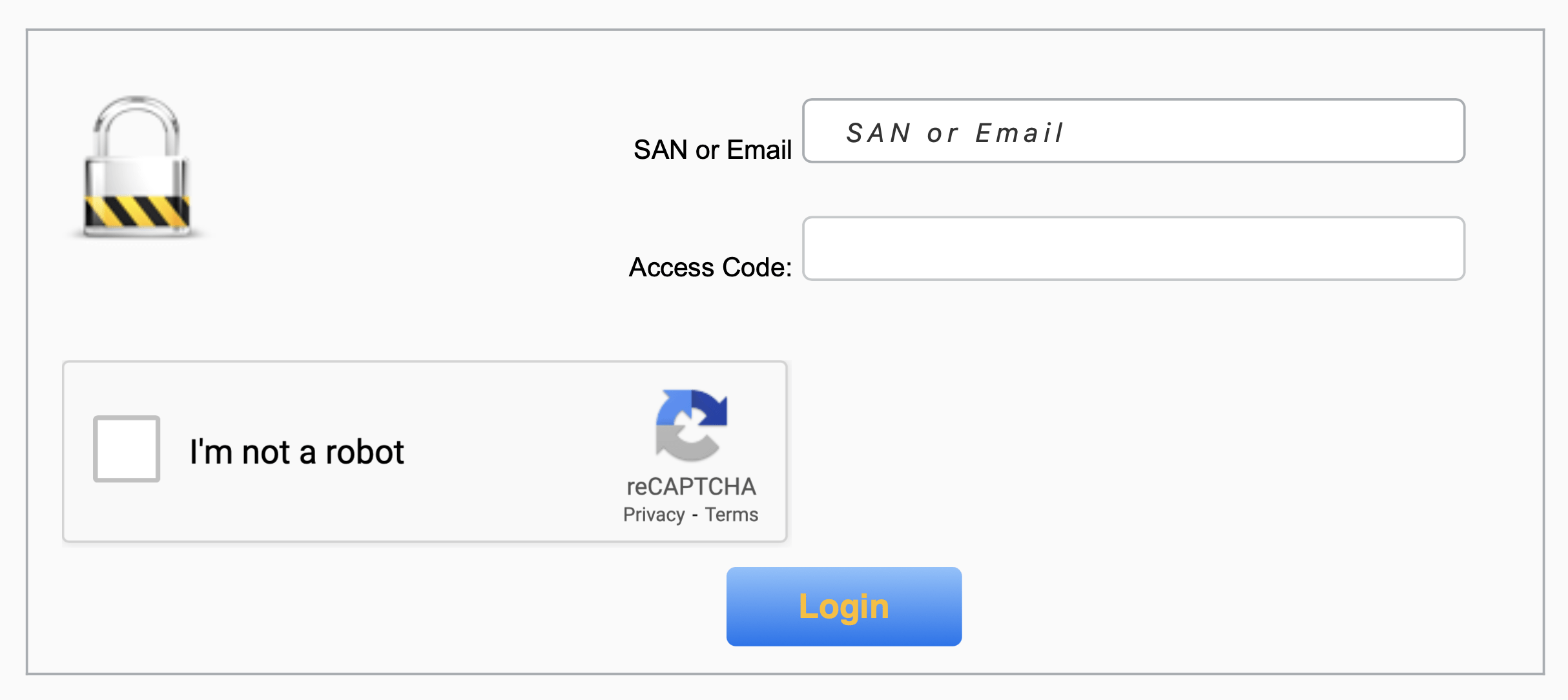
STEP FOUR
Fill in your first and last name.
Make a note of your PIN. You’ll need this to use the card in store!
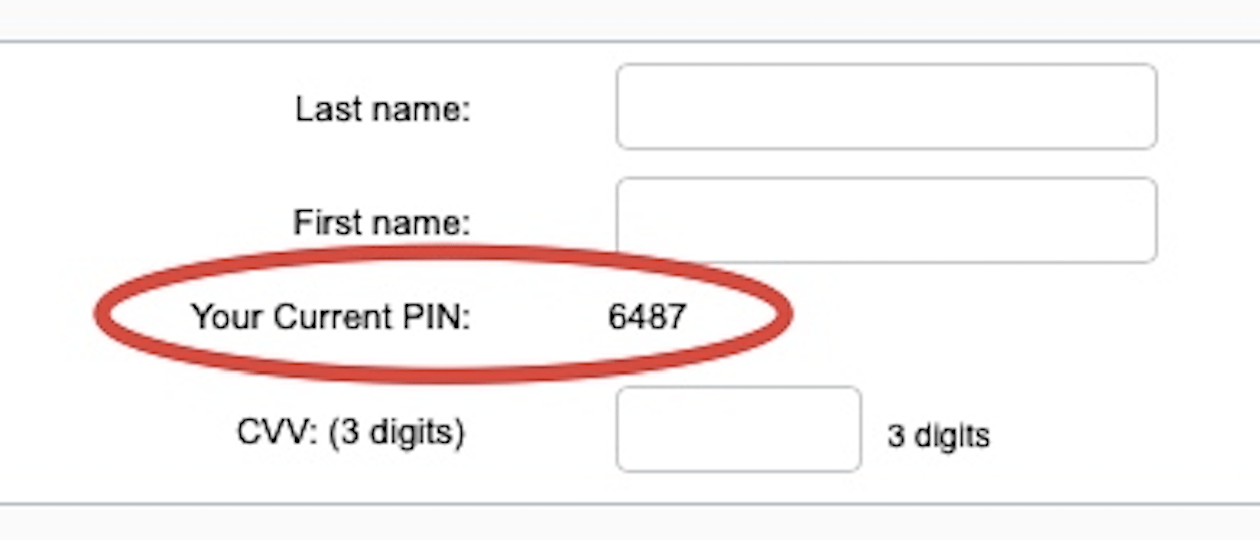
STEP FIVE
IMPORTANT: the email and address details are for the person who brought the card. You must replace these with your details. If you don’t do this you could have problems using the card online!
When you’re done, click activate.
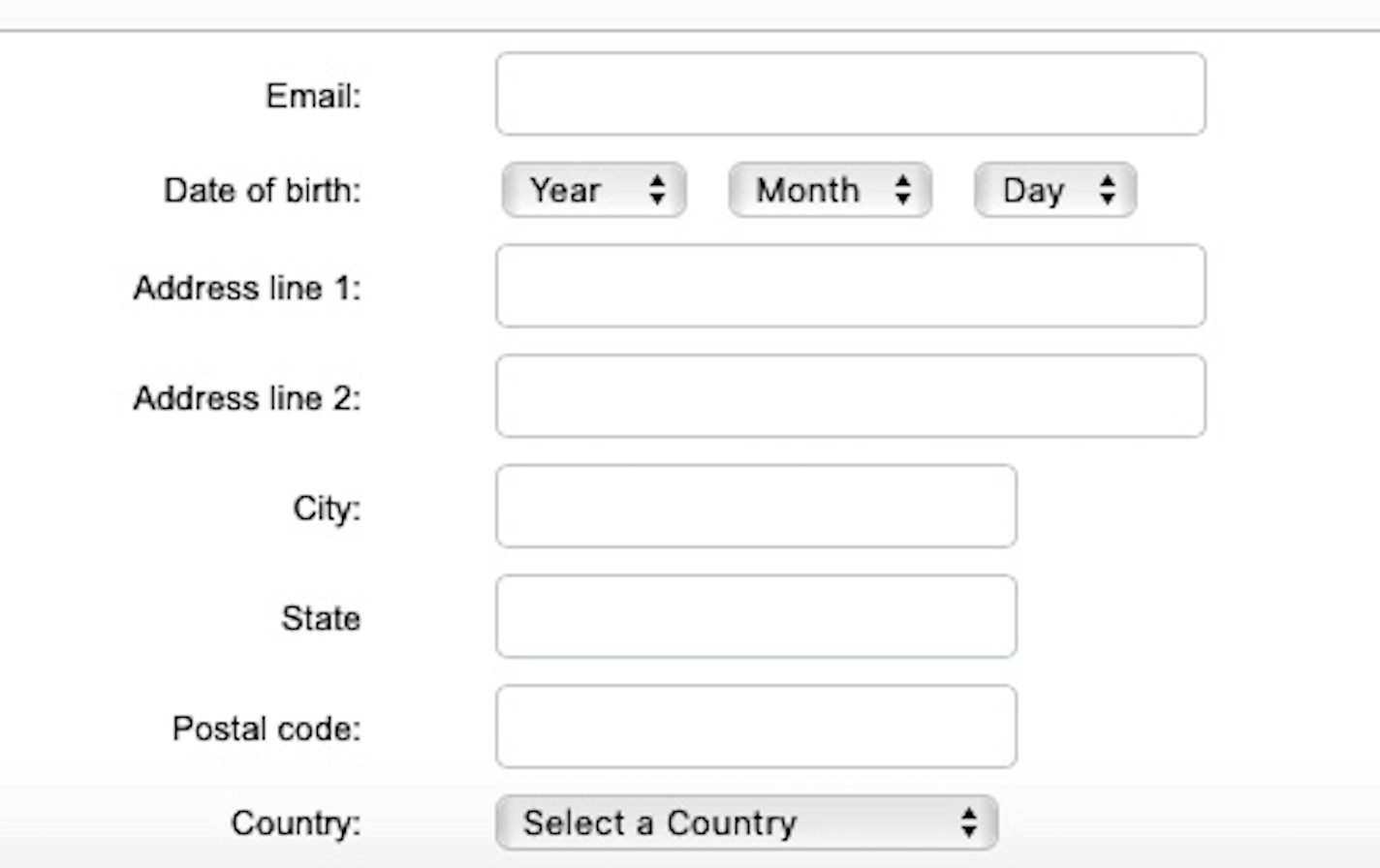
STEP SIX
You’ll be taken to this page where you can check your balance and get your 3 digit CVV code (you’ll need this to use your gift card online).
You can come back to this screen anytime to check your balance, check your CVV code, your purchase history, report a lost card, or retrieve your PIN.
If you loose your card you can click on LOST CARD – but be careful as your card will immediately be locked when you click this button and there’s a £5 reissue fee.
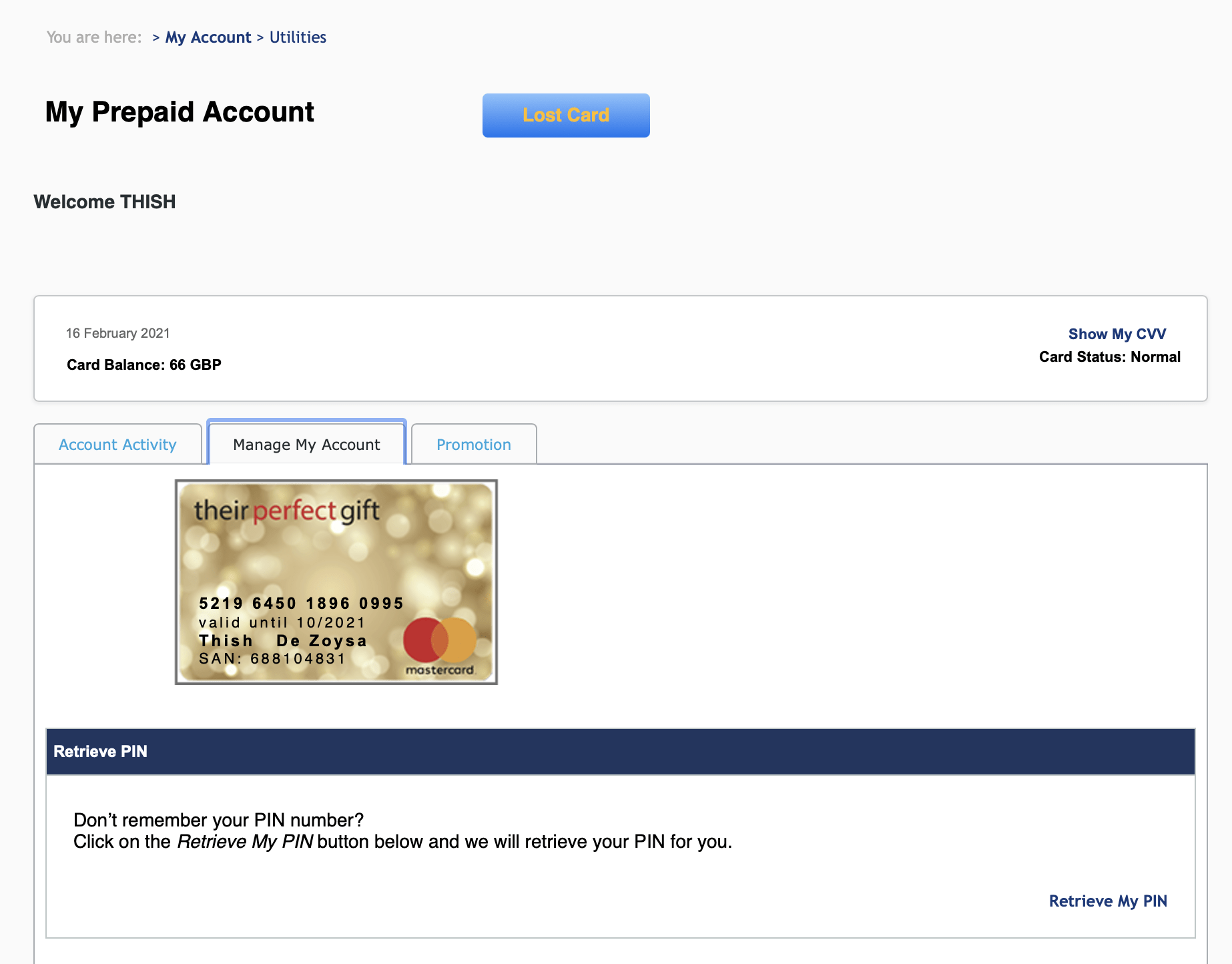
Still having issues? Contact us
I don't have an access code
Your activation access code is your 6 digit order number.
If you ordered the card yourself, please look for an email from activation@cardportal.com. It may be in your junk folder.
If you were sent the card by someone else, please contact them and ask for the 6 digit activation access code.
Still having issues? Contact us
How do I check my card balance?
You can easily check our balance by clicking here and using the instructions below to gain access to the Gift Card summary page where you can find the Remaining Balance as well as historic purchases.
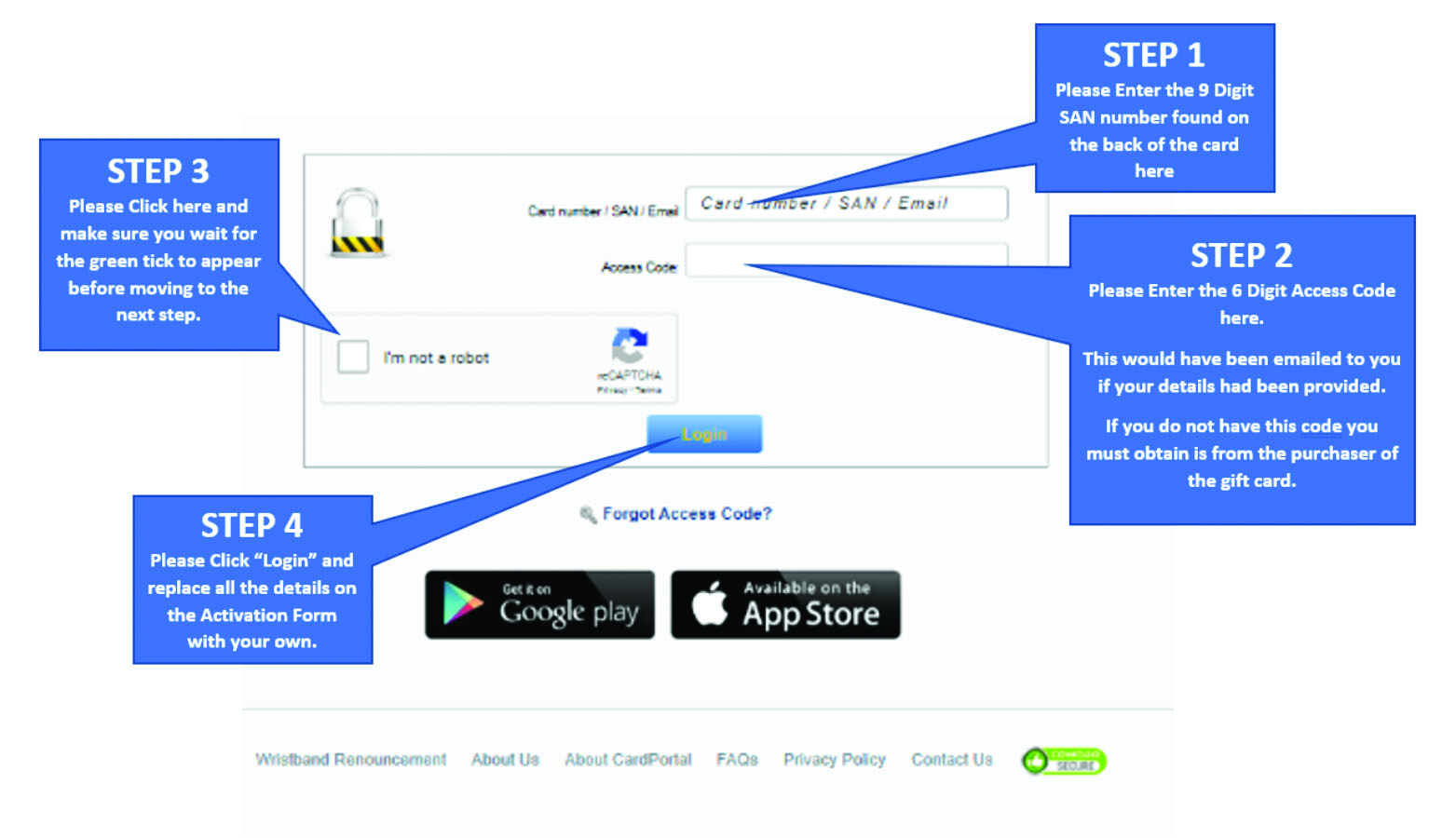
Still having issues? Contact us
I've forgotten my pin
If you’ve got a virtual gift card you don’t need a PIN. Woo hoo!
If you’ve got a physical card and lost or forgotten your PIN you will need to request a new one. £2 will be deducted from your card, which we think is unfair. We are putting pressure on the bank that issues the cards for us to remove this.
So instead you could just use your card online, and you don’t need a PIN. You will need your 3 digit CVV code, but you can check that for free online.
To get a new PIN or check your CVV code, simply login to www.cardportal.com and follow the instructions below.
You’ll need the 9 digit SAN number on the back of your card.
You’ll also need your 6 digit activation access code which is in an email from www.cardportal.com.
STEP ONE
Log on to www.cardportal.com on your phone or browser.
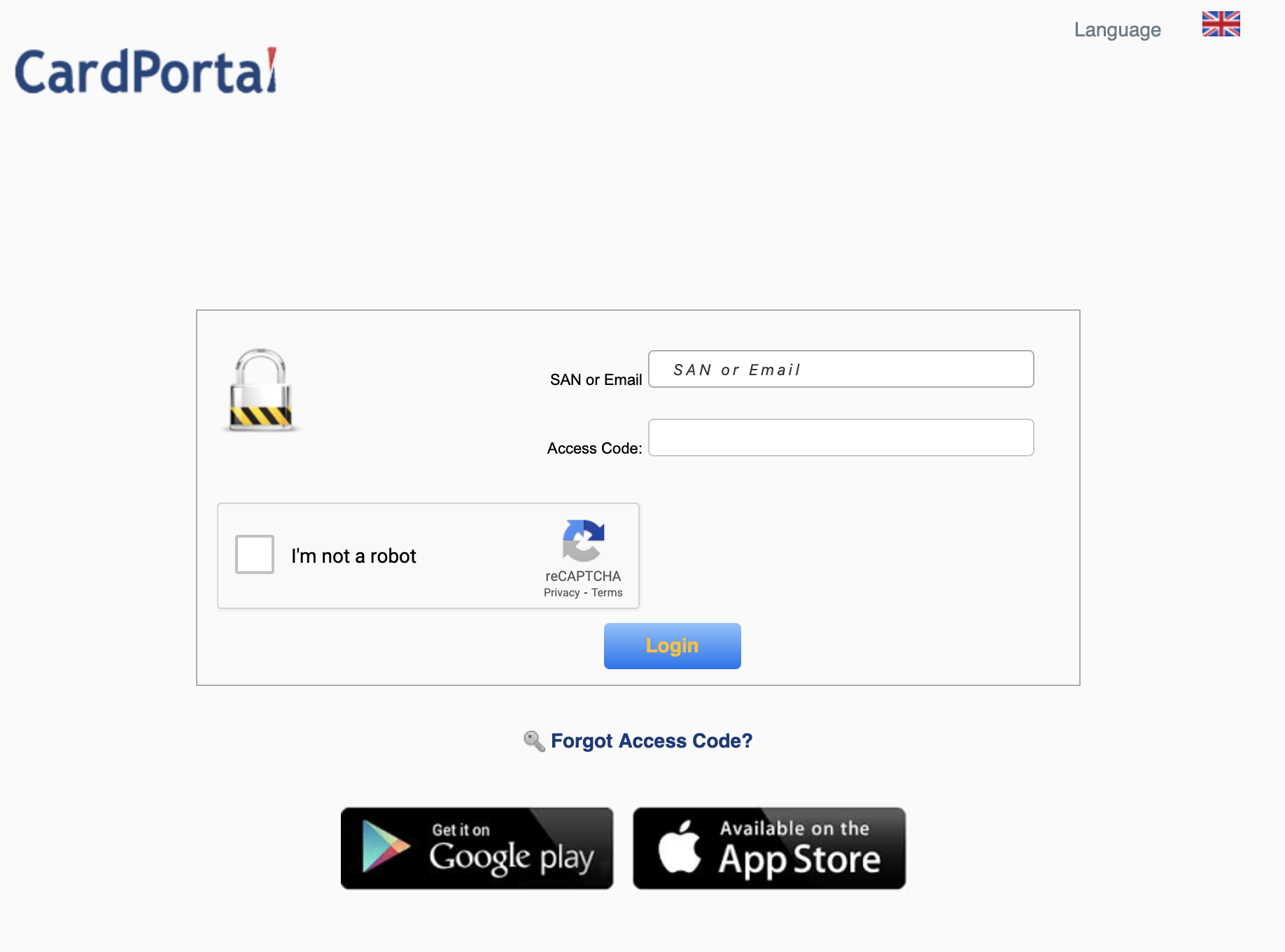
STEP TWO
Enter the 9 digit SAN number printed on the back of your card.
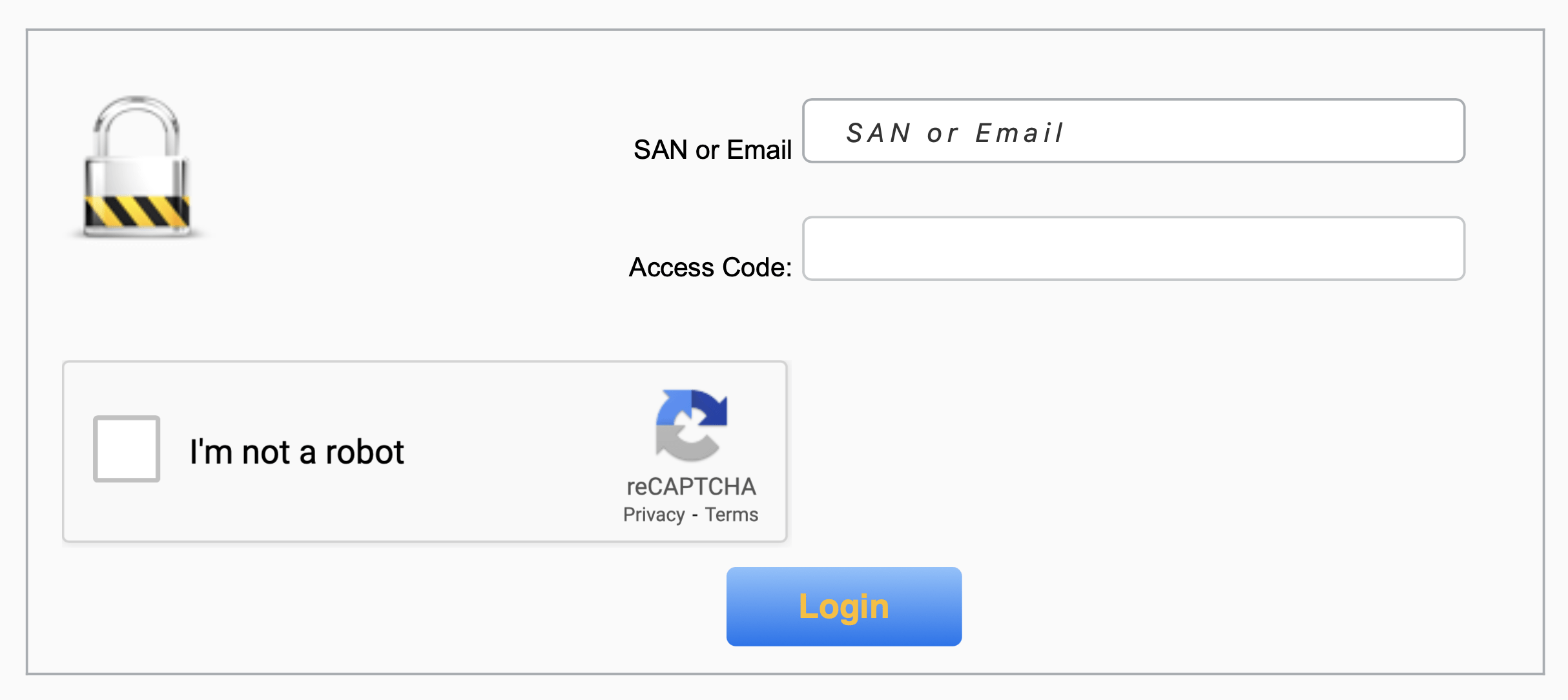
STEP THREE
Enter the 6 digit activation access code. Your activation access code is your 6 digit order number and was also sent to you in a separate activation email.
The email comes from activation@cardportal.com and may have gone to your junk/spam folder.
Click on LOGIN. You may be asked for a further security code that will be sent to the email address the card is registered to.
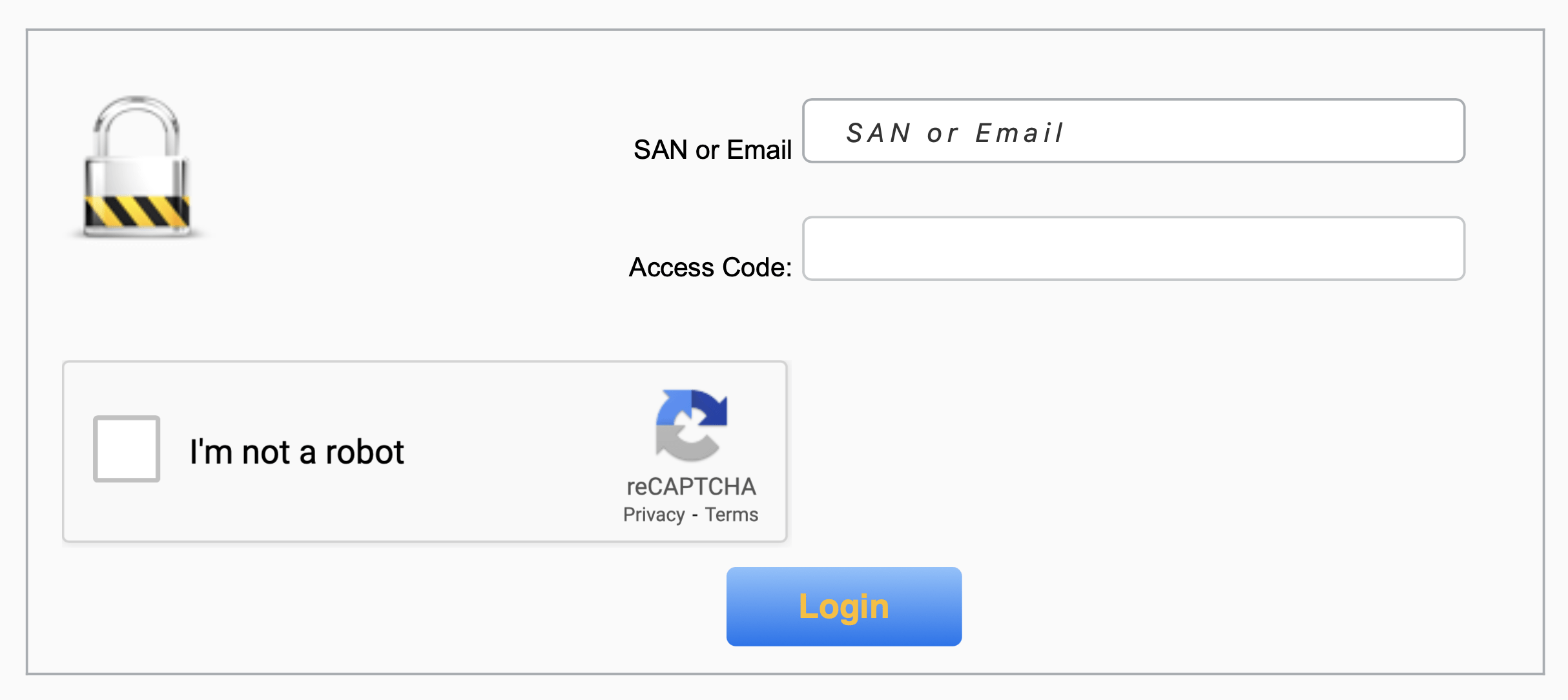
STEP FOUR
You’ll be taken to this page, where you can click on RETRIEVE MY PIN.
Your card will be charged £2 for this, which we think is unfair. We are putting pressure on the bank that issues the cards for us to remove this.
If you don’t want to pay the £2 then you can use your card online without a PIN. You will need your 3 digit CVV code, which you can find on this screen. Simple click SHOW MY CVV in the top right hand corner!
Oh and you can check your balance while you’re here in the top left hand corner!
Enjoy choose your perfect gift!
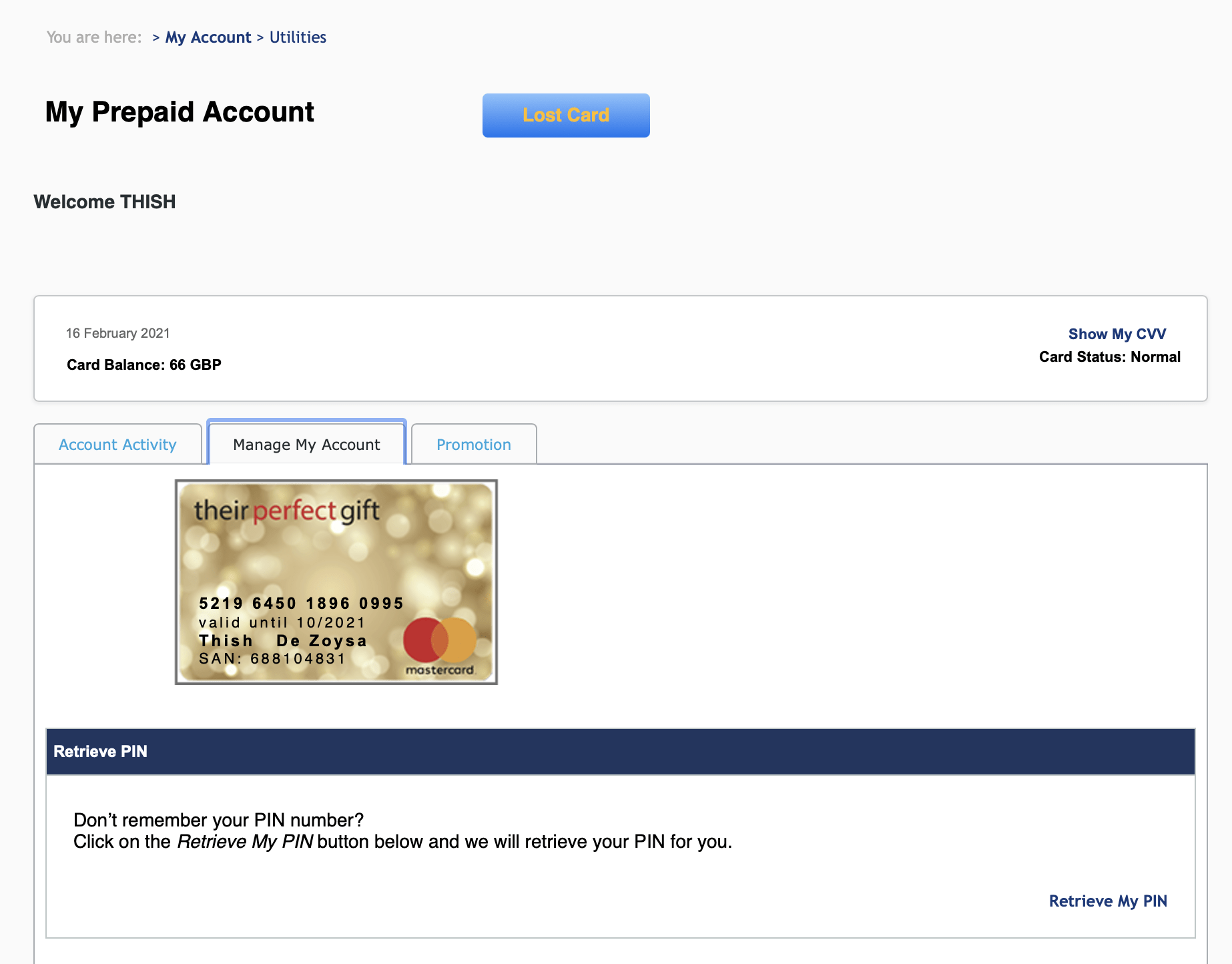
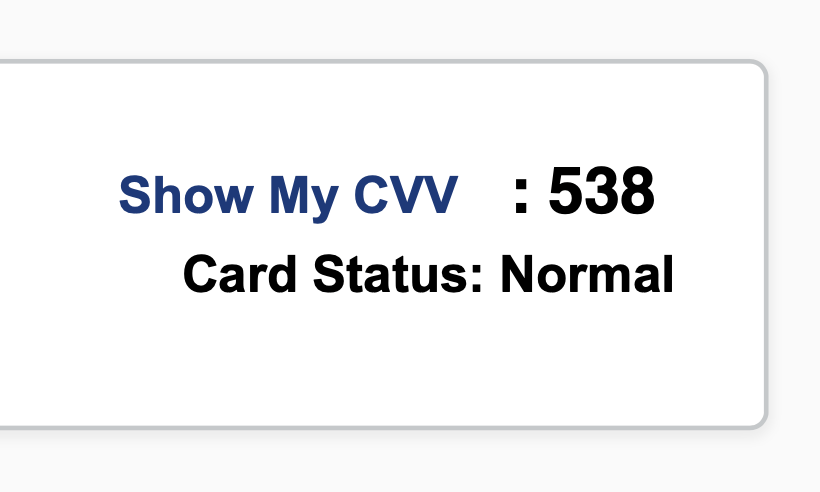
Still having issues? Contact us
How do I find out my CVV?
You’ll need your 3 digit CVV number to use your card online. If your card has been declined online, this could be the reason.
Simply login to www.cardportal.com and follow the instructions below!
STEP ONE
Log on to www.cardportal.com on your phone or browser.
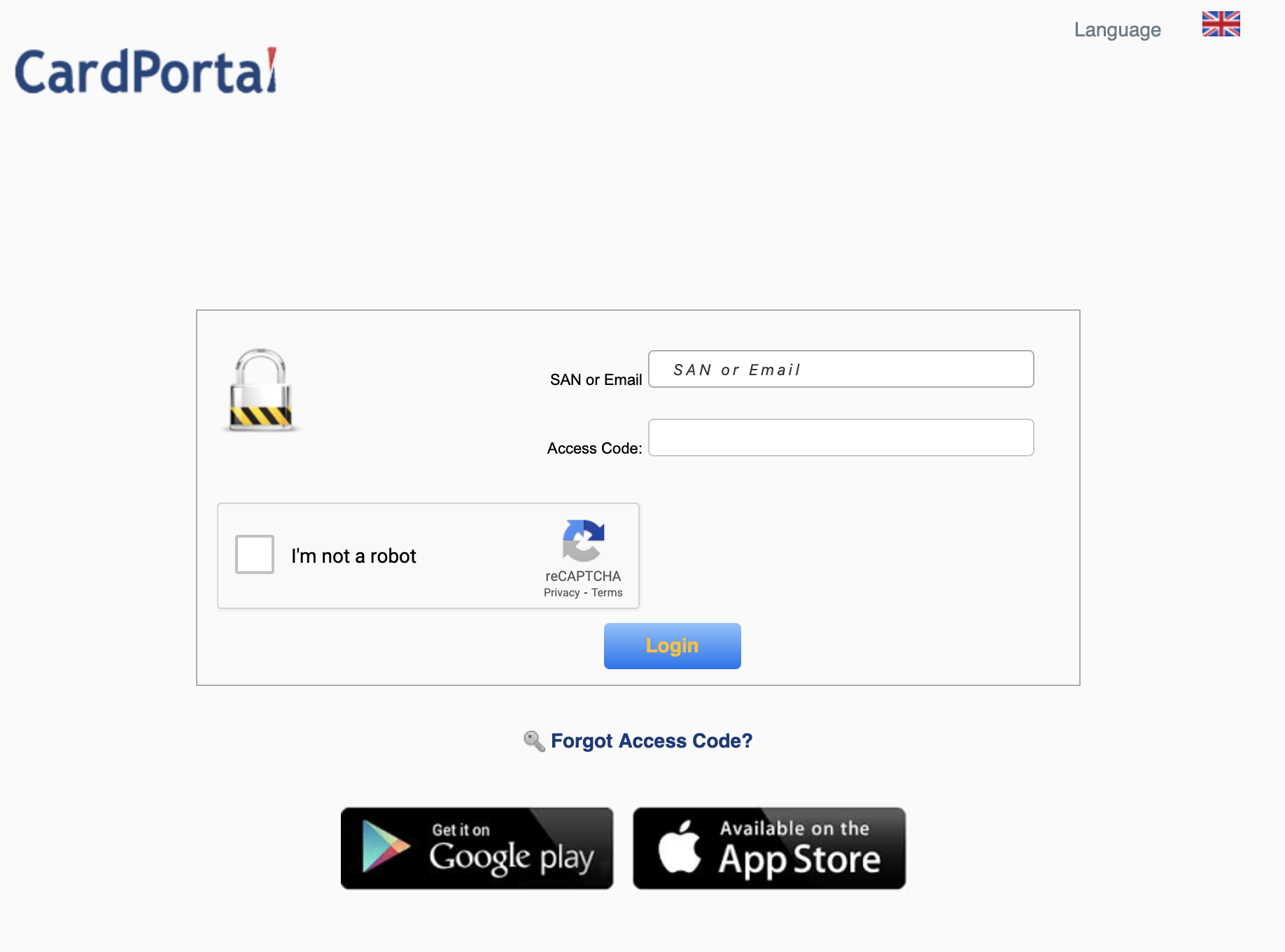
STEP TWO
Enter the 9 digit SAN number printed on the back of your card.
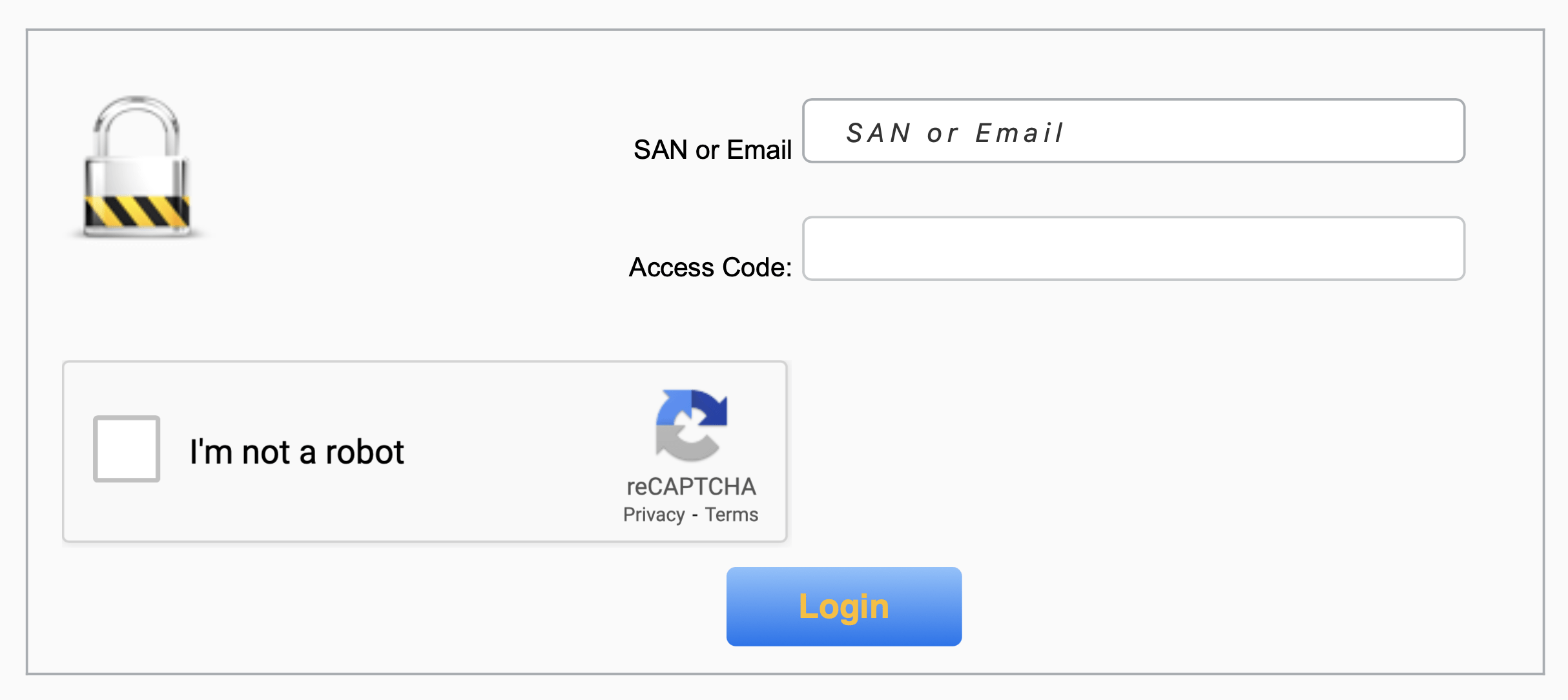
STEP THREE
Enter the 6 digit activation access code. Your activation access code is your 6 digit order number and was also sent to you in a separate activation email.
The email comes from activation@cardportal.com and may have gone to your junk/spam folder.
Click on LOGIN. You may be asked for a further security code that will be sent to the email address the card is registered to.
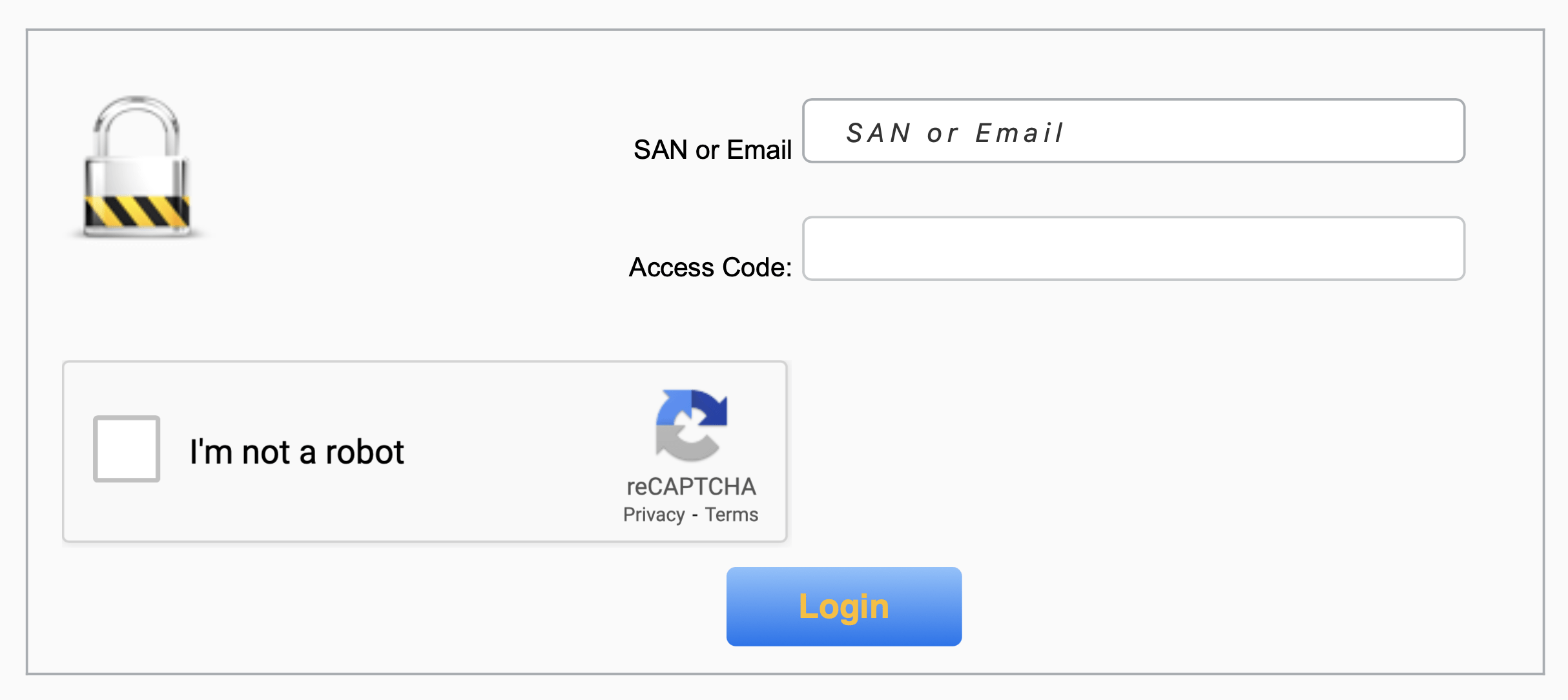
STEP FOUR
You’ll be taken to this page, where you can click on SHOW MY CVV in the top right hand corner!
While you’re here you can also check your balance in the top left hand corner!
Enjoy choose your perfect gift!
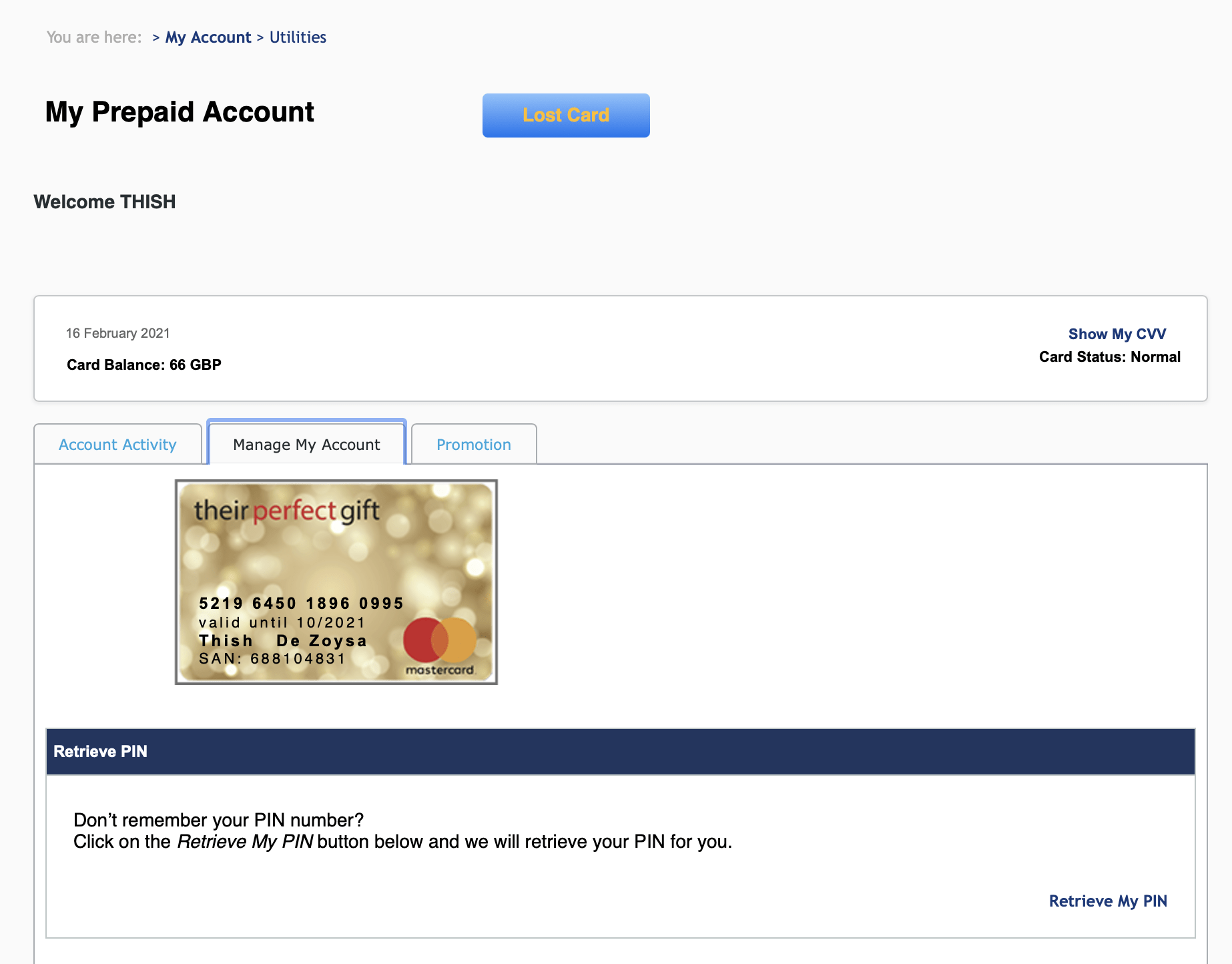
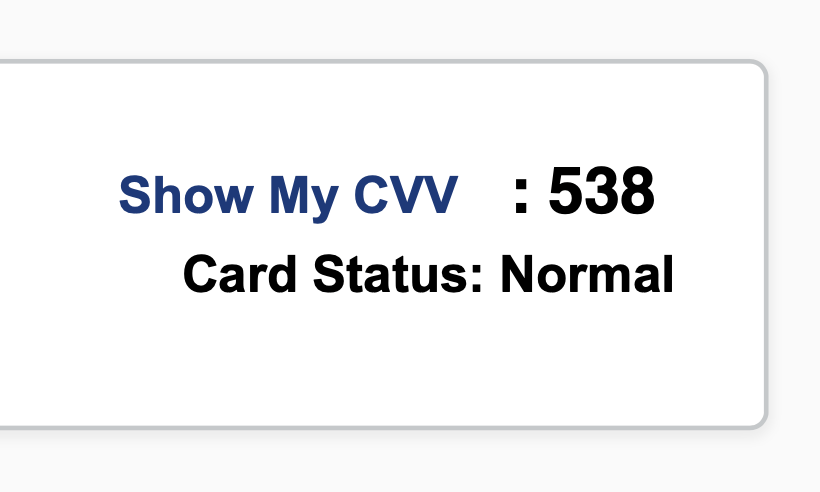
Still having issues? Contact us
How do I check my purchase history?
It’s super easy to check your purchase history online.
You’ll need the 9 digit SAN number on the back of your card or from your virtual gift card email.
And you’ll need the the 6 digit activation code sent from activation@cardportal.com. You may need to check your junk/spam folder.
Once you login you’ll be taken to a page where you click on the ACCOUNT ACTIVITY tab and you’ll see all your transactions! You can also check your balance on this page, retrieve your PIN, check your s digit CVV number, or report your card lost.
STEP ONE
Log on to www.cardportal.com on your phone or browser.
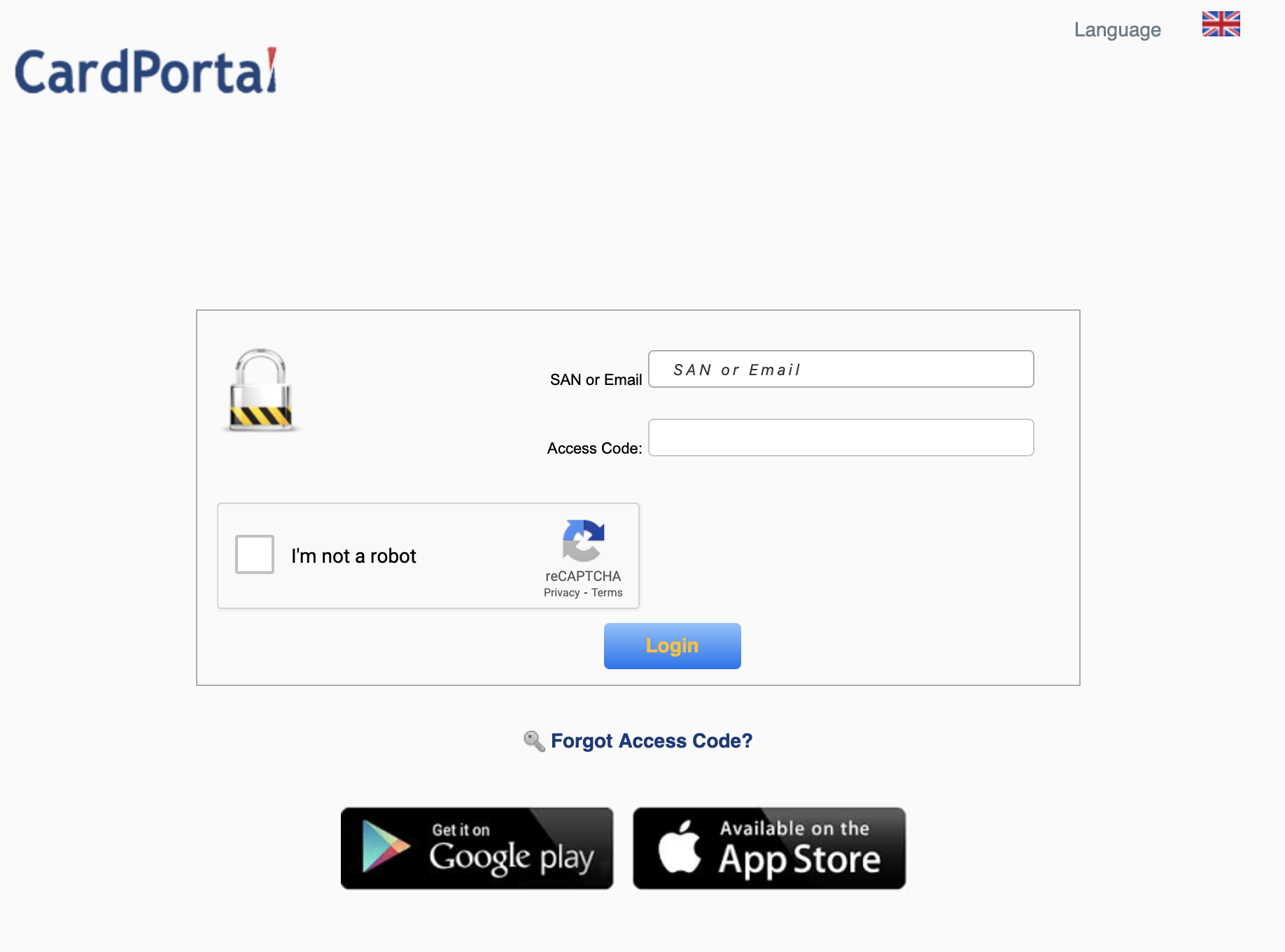
STEP TWO
Enter the 9 digit SAN number printed on the back of your card.
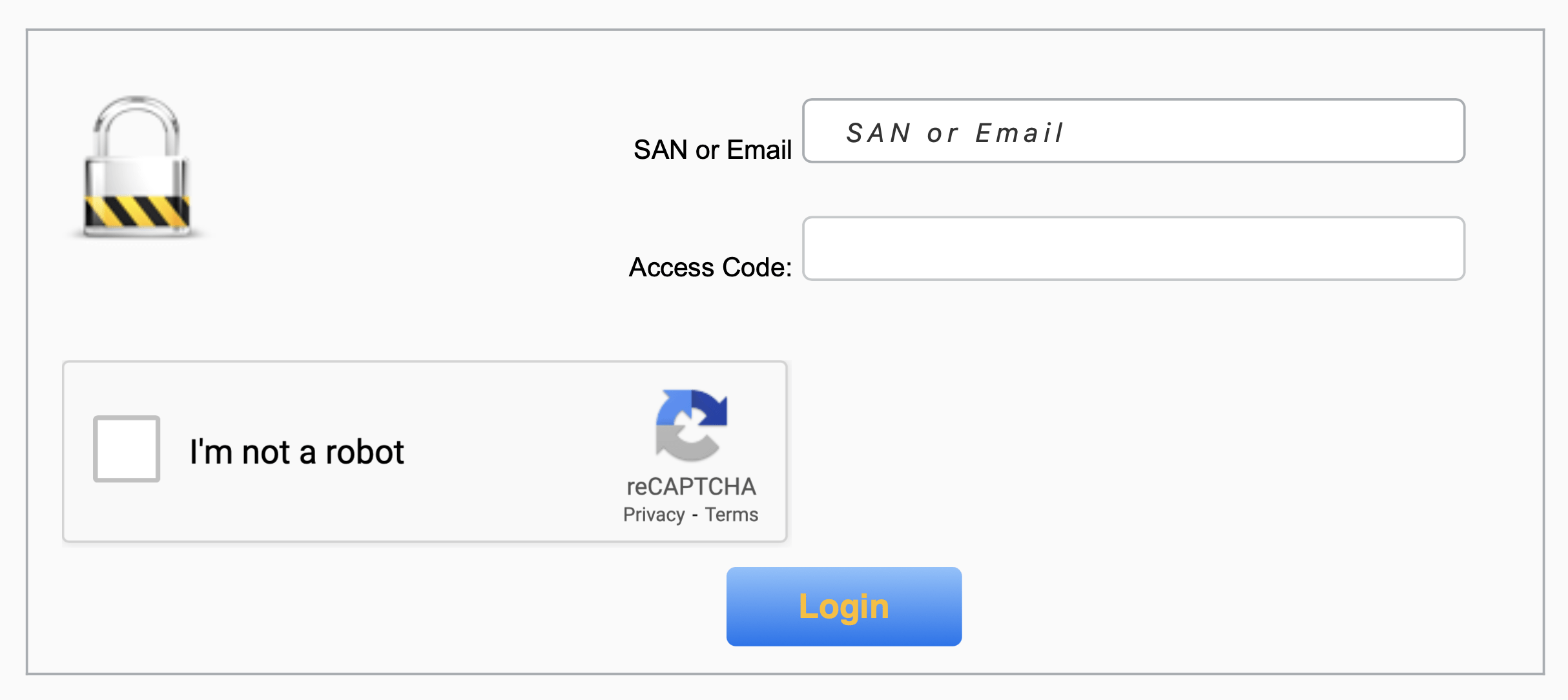
STEP THREE
Enter the 6 digit activation access code. Your activation access code is your 6 digit order number and was also sent to you in a separate activation email.
The email comes from activation@cardportal.com and may have gone to your junk/spam folder.
You may be asked for a further security code, which will be sent to the email address registered to the card. We told you our cards were secure!
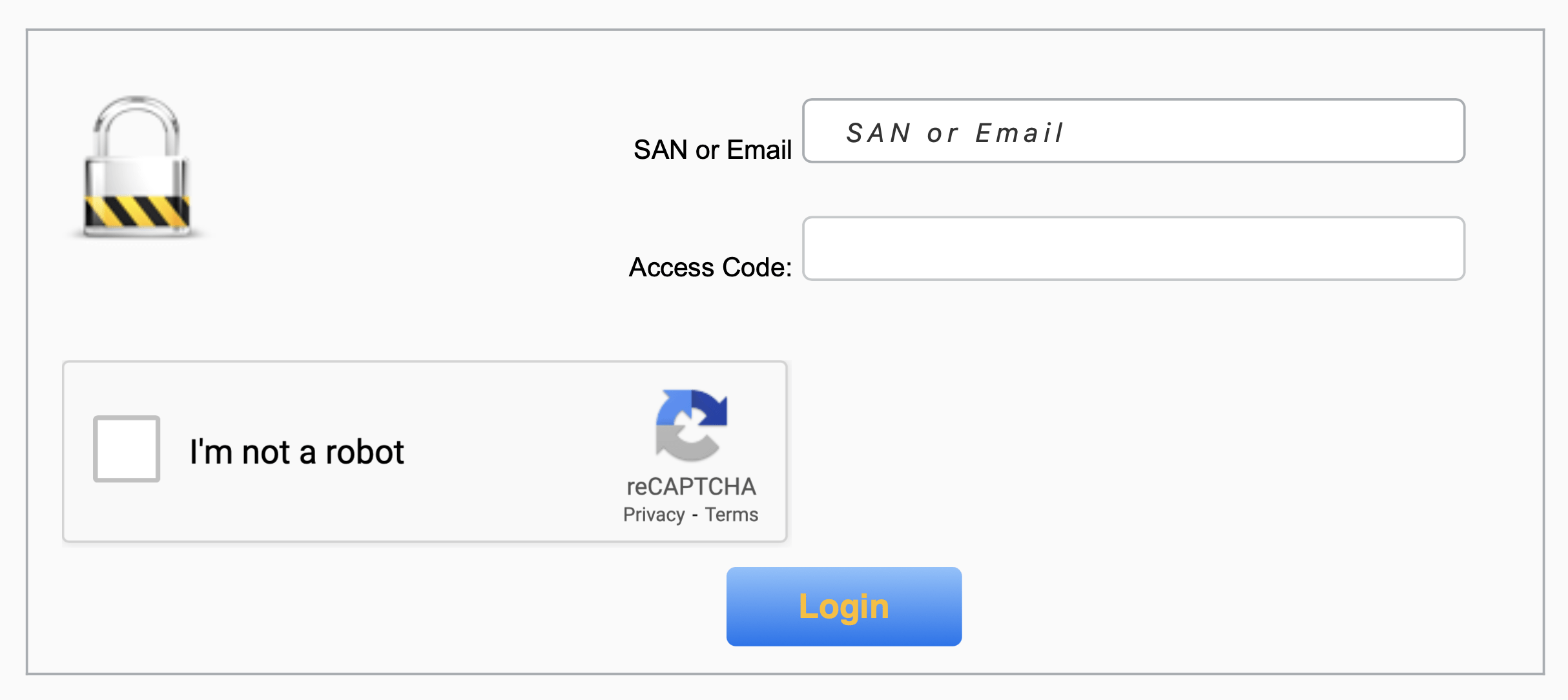
STEP FOUR
Once you login you’ll be taken to this screen.
Click on the tab ACCOUNT ACTIVITY to see all your transactions.
You can also check your balance, your 3 digit CVV code, retrieve your PIN, or report your card lost.
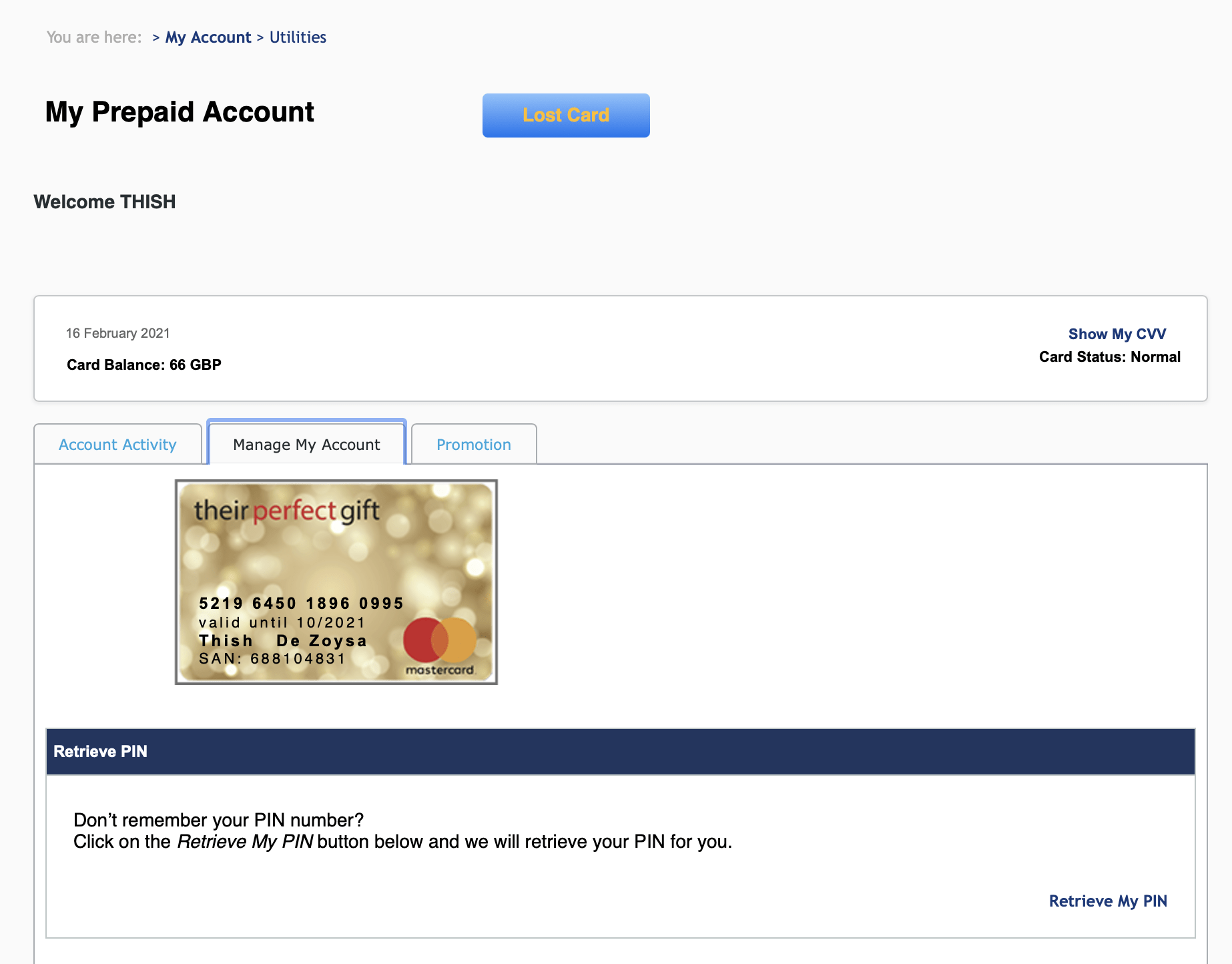
Still having issues? Contact us
How do I update my address?
You’ll need the correct address details to use your card online. If you’re card was declined online, this was probably the reason!
No problem, it takes two ticks to check and update.
You’ll need the 9 digit SAN number sent with your virtual gift card, and the 6 digit activation code sent by a separate email.
Once you’ve logged in, simply check and update your address details and you’ll be good to use your card.
You can also check your balance, retrieve your PIN (for physical cards only), check your 3 digit CCV code, and report your card as lost.
STEP ONE
Log on to www.cardportal.com on your phone or browser.
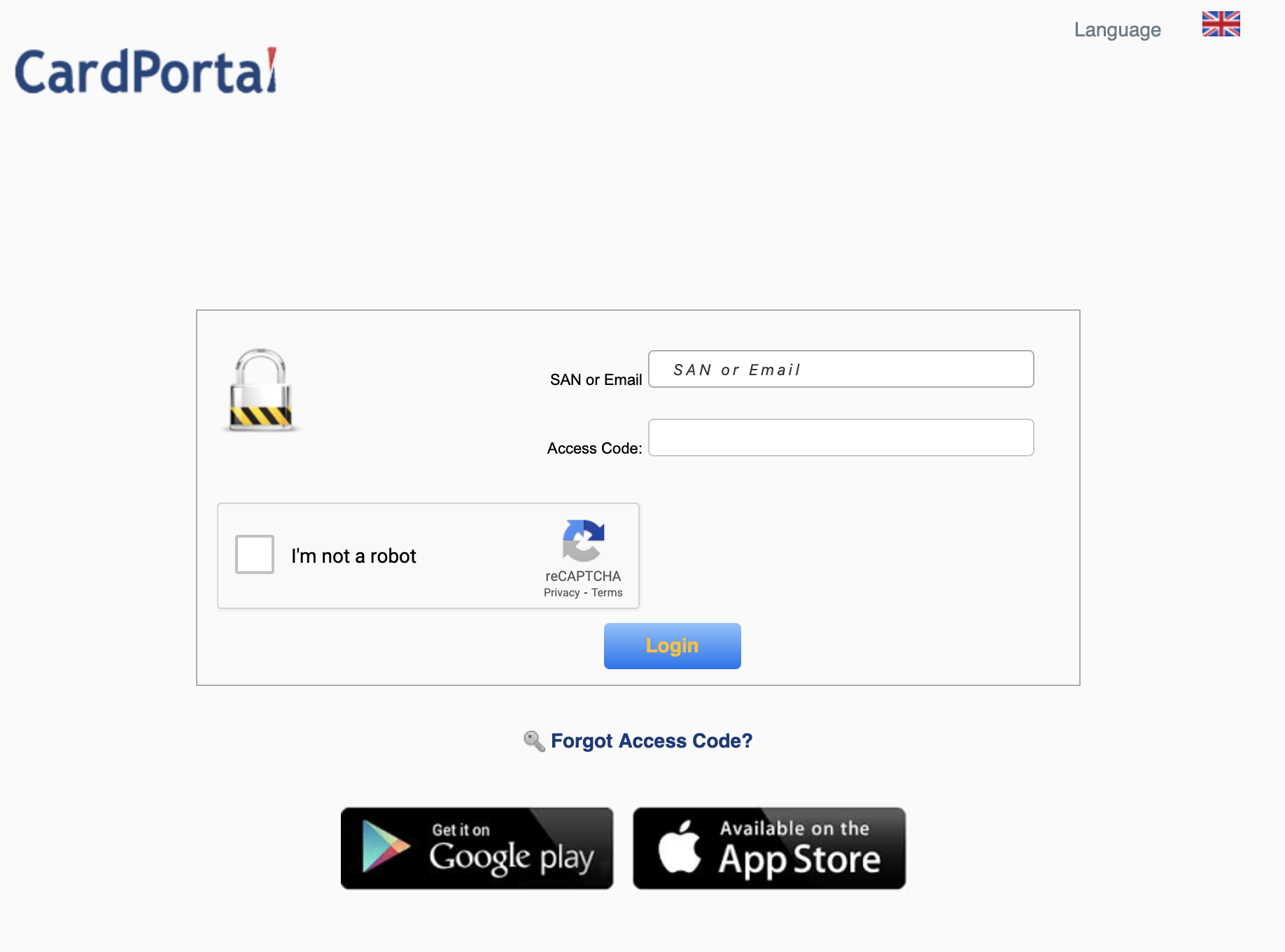
STEP TWO
Enter the 9 digit SAN number that came with your virtual gift card. It will be in the email from activation@cardportal.com. You may need to check your junk/spam folder.
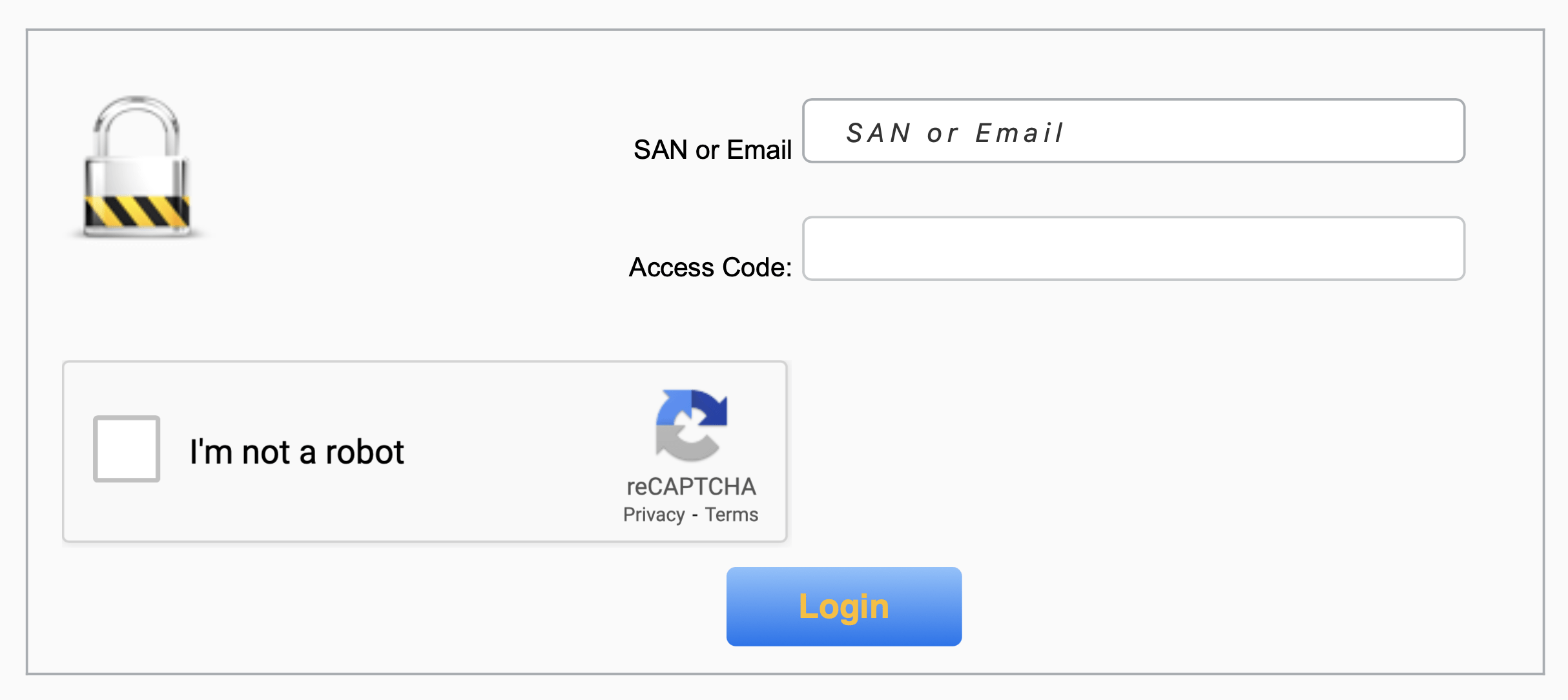
STEP THREE
Enter the 6 digit activation access code. Your activation access code is your 6 digit order number and was also sent to you in a separate activation email.
The email comes from activation@cardportal.com and may have gone to your junk/spam folder.
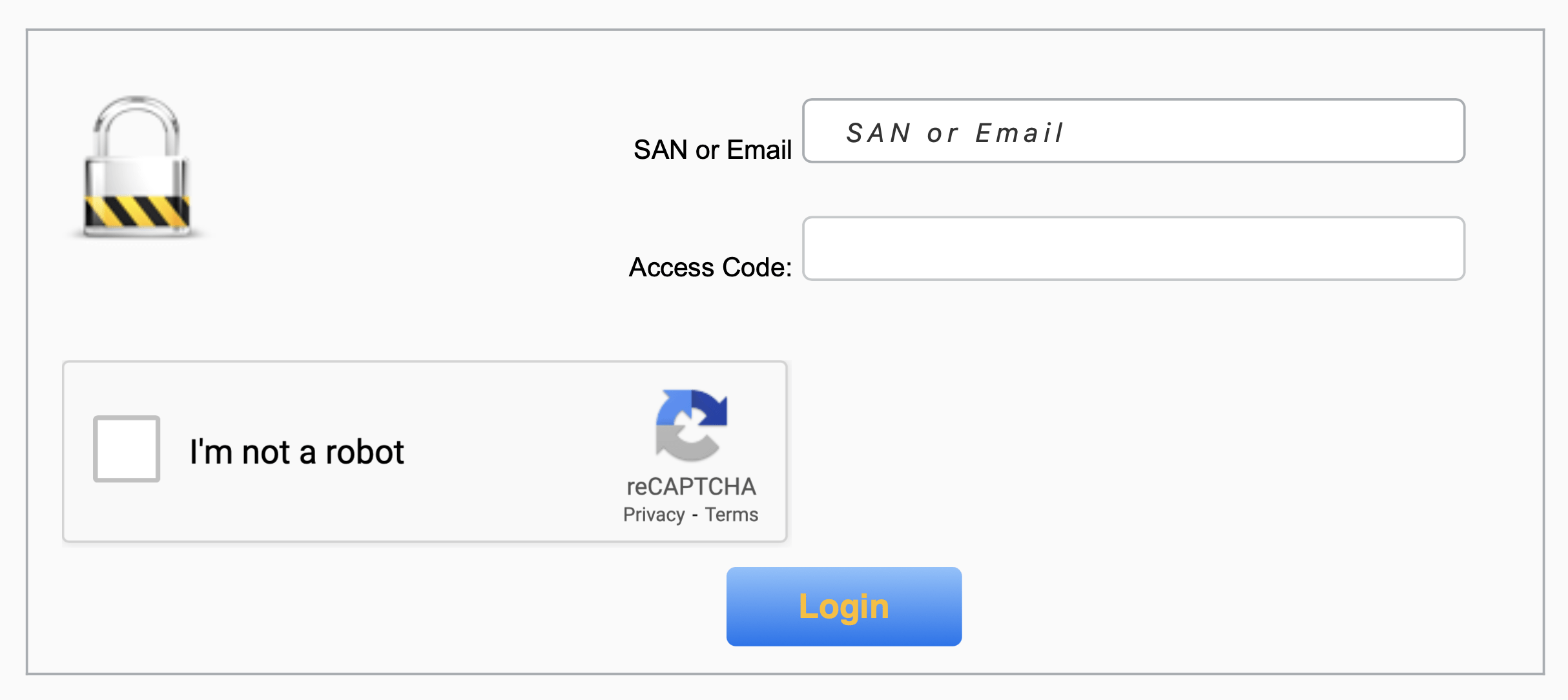
STEP FOUR
Check and update your personal details. If your card was declined online it’s probably because these details were wrong, you didn’t have the correct 3 digit CVV code, or there wasn’t enough left on the card.
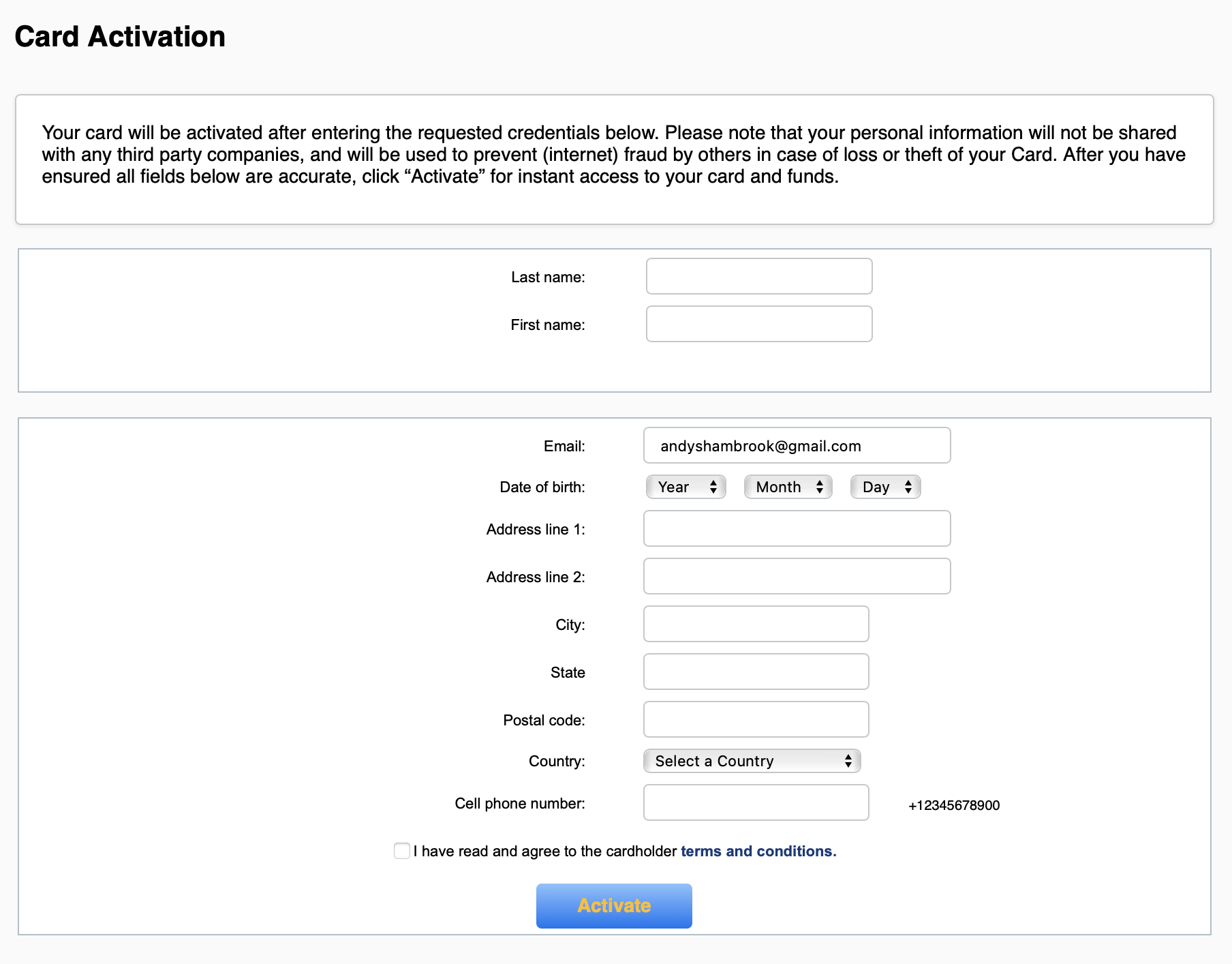
STEP FIVE
Once you’ve clicked ACTIVATE you’ll be taken to this screen where you can see your balance and CVV (the 3 digit code you’ll need when using your card online).
Your virtual gift card can only be used online, so you don’t have a PIN.
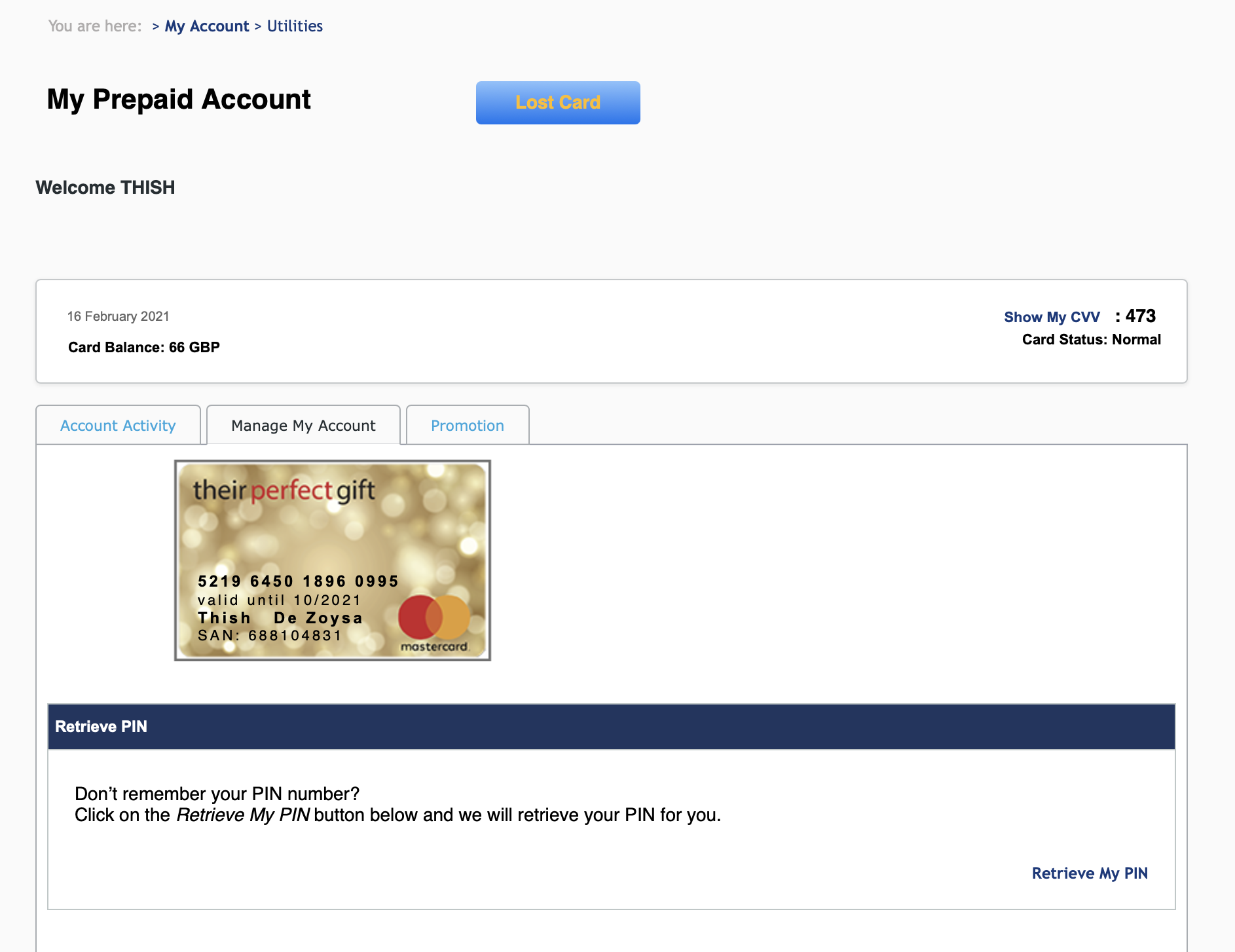
Still having issues? Contact us
My card has been declined
My card has been declined
99%+ of the time cards are declined due to incorrect PIN, not enough money on the card, or wrong address details.
Please check these and you should be fine to use your card again.
Mastercard security means that we don’t have direct access to this information and so we aren’t able to check it for you easily. We have to send the request off and it can take up to 5 days before we hear.
So it really is much quicker for you to check, and if you still have problems you can use the form below and we’ll get on it in a flash!
Incorrect PIN
You can’t check your existing PIN for security reasons. But don’t worry you can request a new one, click on the button. Or you can simply use your card online without a PIN. You’ll need your 3 digit CVV code.
Not enough money left
Please check your balance
Wrong name or address details registered
Please check the correct details are in our system. This is especially important for virtual cards.
Card issued in 2023.
In this year we were forced into a migration to a new Issuer. During this process, some cards were de-activated at a Processor Level. If you have tried all the above, the card is still within date and it still doesn’t work, then please get in touch, so we can contact the Processor. To re-activate cards usually takes 24hours (during a working week).
Trying to buy a subscription?
Still having issues? Contact us
How can I transfer funds onto a new card?
You can request a reissue or transfer of your card by filling out the form on this page.
Still having issues? Contact us
My card hasn't arrived
Please note cards are only despatched once payment has cleared.
If you ordered a virtual gift card they are sent by the next working day, please check your junk/spam for an email from activation@cardportal.com.
If you ordered a physical gift card it can take up to 5 working days to arrive in the UK and 10 days internationally.
If it’s been over this time, please use the form to contact us.
We will need the order number to help as that’s the only way we can find your order.